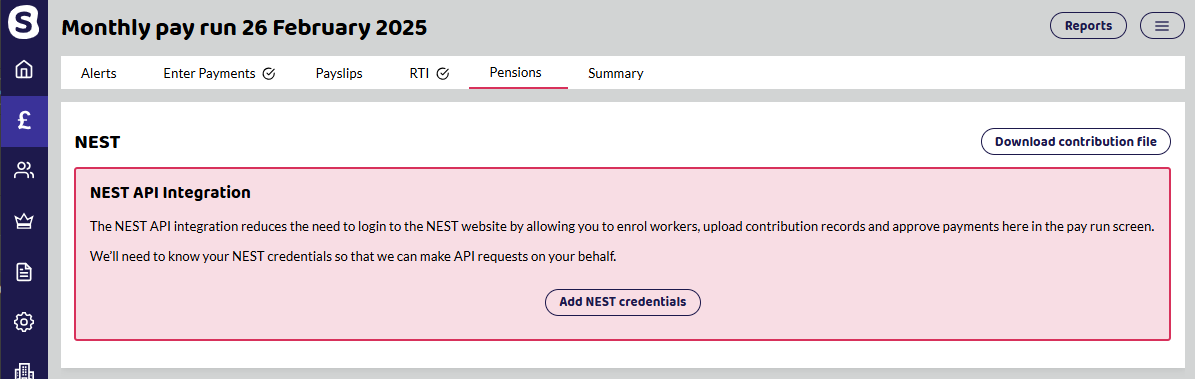
In the pay run screen under Pensions, if you haven't connected to NEST before from Shape, you will see a button to Add NEST Credentials.
You will then get a pop up screen where you can add them.
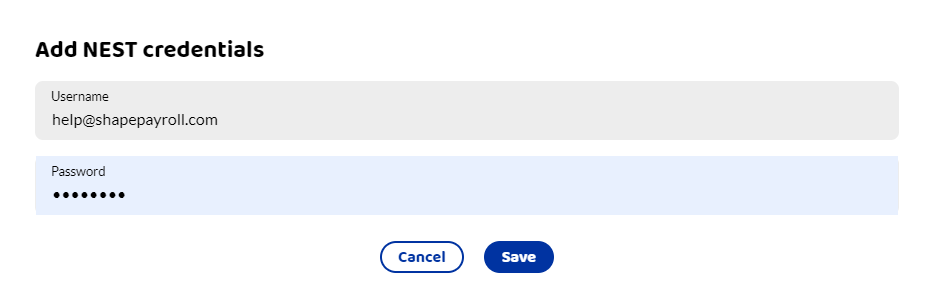
It's very important to make sure the Username and Password is exactly right. Do not synchronise with NEST until the credentials are correct, otherwise NEST will lock your account and you will receive the following error.
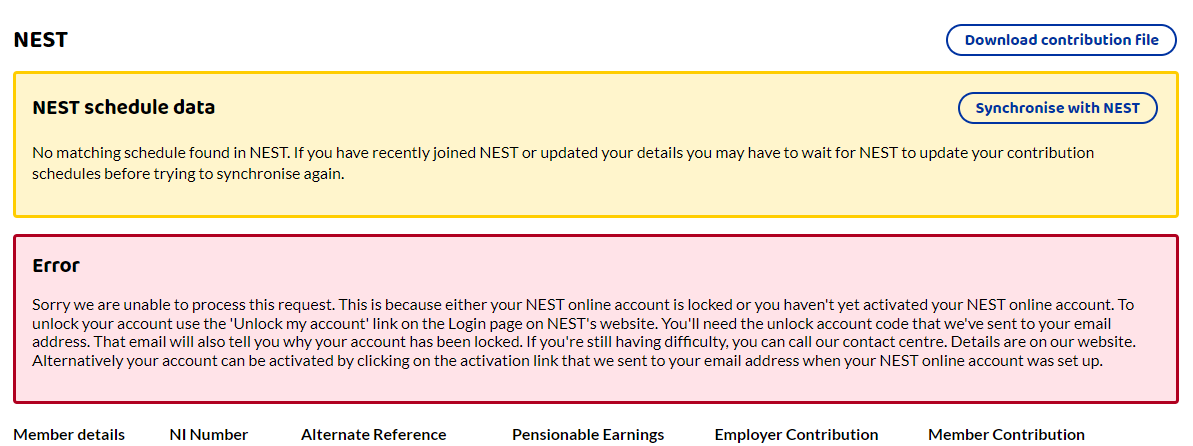
Editing the NEST credentials
If you have got the credentials incorrect, or you need to edit them. Go to Company Setup - Credentials.
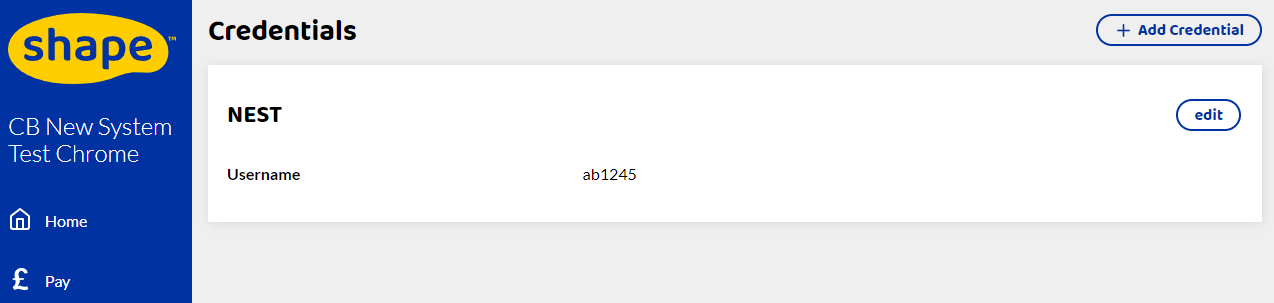
Editing the Password - note on Password Savers
If you store passwords in your browser or with a password saver, please make sure you check what password it is trying to use. Because you are in Shape, the password saver sometimes tries to use your Shape password.